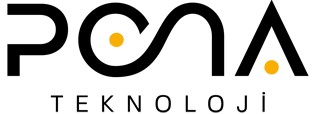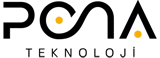NEXT GENERATION FIREWALL.
You can download the OpenVPN program required for the installation of Poniva Native Firewall, SSL VPN from the links below.
64Bit:
Poniva SSL (Windows 7 / 8 / 8.1 / Server 2012R2)
Poniva SSL (Windows 10 / Server 2016 / Server 2019)
32Bit:
Poniva SSL (Windows 7 / 8 / 8.1 / Server 2012R2)
Poniva SSL (Windows 10 / Server 2016 / Server 2019)
Poniva SSL VPN Android
Poniva SSL VPN IOS/MAC
Poniva SSL VPN HUAWEI
OpenVPN:
You can download the necessary programs from the links below to restrict or block the USB usage of users through the Poniva Firewall.
With the Poniva Hotspot application, you can easily access your internet.
64Bit:
32Bit:
You can easily integrate the oracle database for Opera with the Poniva Integration application.
64Bit:
32Bit:
You can manage the filtering of your Active Directory users through the firewall with the Poniva SSO application.
DON’T DROWN IN COMPLEXITY.
Firewall management has never been easier, as fast as it’s easy! It does not hold you in the process and gives instant answers.